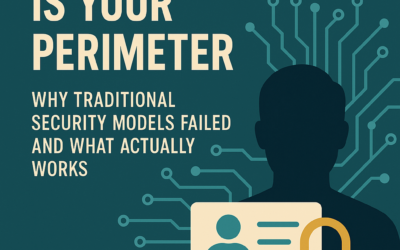Ever feel like your IT systems and collaboration tools are having their own communication breakdown? That you just want to snatch them by the ears, sit them down, and start screaming, “No fighting… No fighting,” and then pointing to one, “NO FIGHTING.”
Integrating ServiceNow and Microsoft Teams could be the solution to that little meltdown. This guide is here to unpack how to connect these powerful tools, what benefits you can expect, and how to make them work together to improve IT support and collaboration.
What Is ServiceNow Microsoft Teams Integration?
When IT issues pile up, and your team struggles to keep up, efficiency takes a nosedive. It’s that simple. They start to get swamped by so many issues, and, well—all hell breaks loose. The ServiceNow Microsoft Teams integration addresses this by streamlining how you manage IT incidents.
ServiceNow serves as your go-to IT service management (ITSM) platform, handling ticketing, workflows, and more. Meanwhile, Microsoft Teams is your team’s hub for chats, collaboration, and file sharing. By integrating the two, you can create, track, and manage tickets directly within Teams, improving response times and team collaboration. The truth is that it isn’t just about syncing two tools—it’s about creating a seamless workflow that removes friction and helps your teams resolve issues faster. It edits out the fat and automates those issues.
How Integration Streamlines Workflows

Automation for Less Manual Work
Manual tasks can slow down even the most dynamic and adrenaline-fueled teams. With the integration of ServiceNow and Teams, automated workflows help keep things moving. It greases the wheels and throws in some premium gas into the mix.
For instance, when a user logs an incident in ServiceNow, the system can automatically notify the relevant Teams channel. This way, team members can jump right in, responding and updating statuses without leaving the Teams app. Automation settings can be tailored to your specific needs—whether you want alerts only for major issues or a weekly summary of ticket statuses.
Real-time Notifications for Immediate Action
Ever miss an urgent update because it got lost among other notifications? It happens to all of us—or worse, it’s lost because it was Peter from marketing’s birthday, and over 50 team members decided to congratulate him on the wrong Slack channel. Real-time alerts within Teams solve this.
By syncing ServiceNow updates directly to Teams channels, users stay informed about ticket statuses, escalations, and resolutions. This integration allows for customized notifications, so your team gets alerts that aren’t spam—like critical incidents or service outages—without the distraction of irrelevant pings. This approach helps avoid the pitfalls of too much communication noise, letting teams focus on what’s truly important—their job, not social interactions or office minutiae.
Centralized Ticket Management for Simpler Handling
Managing IT tickets across different platforms can feel like trying to juggle water. There’s just too much of it in too many forms. But with this integration, all ticket-related activity happens directly within Microsoft Teams. Employees can log tickets, update their statuses, and even escalate issues from one place.
For IT teams, it means fewer clicks and better visibility into incident management. It’s a centralized hub that simplifies ticket tracking, reduces the time spent switching between tools, and speeds up problem resolution.
Step-by-Step Guide to Set Up the Integration
Getting started with the ServiceNow Microsoft Teams integration is straightforward. Here’s how to do it:
- Access the ServiceNow Integration Panel: In the admin console, navigate to the integration options and select Microsoft Teams.
- Configure Permissions: Set up permissions to ensure that only authorized users can access and manage incidents within Teams. This keeps sensitive data secure and ensures proper handling of IT issues.
- Adjust Notification Settings: Decide which Teams channels will receive updates, define notification rules, and set escalation policies to keep the right people informed.
- Test the Integration: Once configured, run a few test tickets to ensure everything works as intended. Make adjustments as needed to fine-tune the process.
Licensing is key here. You’ll need both ServiceNow and Microsoft Teams licenses that support the integration features. Proper access controls are essential, as you want to ensure that only the right team members can interact with specific tickets or make changes.
Avoiding Notification Overload: Be Selective
While real-time alerts are a strength of this integration, they can become overwhelming if not managed with care. Customization is your best friend in this department. Focus on alerts that require immediate action—such as critical incidents, major service outages, or significant ticket escalations.
You can fine-tune which Teams channels get notified, specify user roles for alerts, and adjust notification frequency. The main goal is to keep your team informed without feeling swamped. Think of notifications as priority markers that help teams respond to key events, rather than as constant background noise.
Advanced Features & Expanded Integration Possibilities
Using AI-Driven Bots for Ticket Management
ServiceNow’s integration with Teams doesn’t stop at ticket management—it can extend into AI-driven chatbot support. These bots can assist employees with routine issues, answer frequently asked questions, and even help diagnose minor problems before escalating them to IT staff. This level of automation frees up IT teams to focus on more complex issues while keeping users satisfied.
Power BI Reports for Deeper Insights
Want to add another layer of functionality? You can integrate ServiceNow data with Microsoft Power BI, allowing for in-depth reporting and analytics. Imagine pulling up a Power BI dashboard in Teams that visualizes open tickets, incident trends, and response times. This enhanced visibility not only helps with strategic planning but also keeps teams informed about how they’re performing against service-level agreements (SLAs).
Cross-Platform Collaboration with SharePoint and Outlook
Integration doesn’t have to stop with Teams. By connecting ServiceNow with SharePoint, teams can manage documents and collaborate more effectively. Similarly, syncing with Outlook can help manage ticket-related communications and meeting scheduling.
These additional integrations create a unified communication ecosystem, where teams can manage incidents, collaborate on documents, and track performance—all without leaving the Microsoft environment.
Security & Compliance Considerations

Integrating ServiceNow with Microsoft Teams can enhance communication and efficiency, but it also introduces new considerations for data security and compliance. Make sure to:
- Implement Role-Based Access Controls (RBAC): This limits access to sensitive data and functions based on user roles, ensuring only authorized team members can handle ticket information.
- Monitor Data Privacy Settings: As data flows between ServiceNow and Teams, ensure compliance with regulations like GDPR, CCPA, or any other industry-specific requirements.
- Regularly Update Security Protocols: Keeping your integration up-to-date is essential for protecting against vulnerabilities. Regular patches and updates are critical to maintaining secure connections between these systems.
By addressing these aspects, you can minimize security risks and maintain compliance while leveraging the benefits of the integration.
Why ServiceNow and Teams Integration Matters for Your Business
This isn’t just a tech upgrade or a new gadget—it’s a strategic move toward better efficiency, faster response times, and stronger collaboration. With ServiceNow handling IT service management and Microsoft Teams as your central communication hub, your organization can resolve IT issues more quickly, reduce downtime, and improve overall user satisfaction.
Imagine faster ticket handling, reduced response times, and clear visibility into IT operations—all achieved by integrating two of the most powerful platforms available. This setup supports both everyday incident management and long-term strategic goals by enabling faster communication, better data visibility, and efficient workflows.
Next Steps: Enhancing Your IT Environment
Ready to take advantage of this integration? Here’s how to get started:
- Evaluate Your Current ITSM Needs: Assess your current IT processes and identify pain points that could be addressed with the integration.
- Consult with Your IT Team: Get input from your IT staff to understand what features will be most beneficial and which processes could benefit from automation.
- Explore Additional Integrations: Beyond ServiceNow and Teams, consider how other Microsoft tools like Dynamics 365 or Azure DevOps might fit into your broader strategy.
- Test, Measure, and Improve: As with any major system change, make sure to test thoroughly, monitor performance, and adjust configurations to optimize efficiency.
Integration as a Competitive Advantage
Integrating ServiceNow with Microsoft Teams is a step toward a more connected, responsive, and data-driven organization. With real-time alerts, automation, AI-driven bots, and deeper analytics, this integration can be a game-changer for IT service management.
If improving IT support, boosting collaboration, and enhancing user satisfaction are on your agenda, it’s time to make this integration part of your strategy. With the right setup and ongoing optimization, you’ll not only resolve issues faster but also set the stage for a more agile and resilient IT infrastructure.