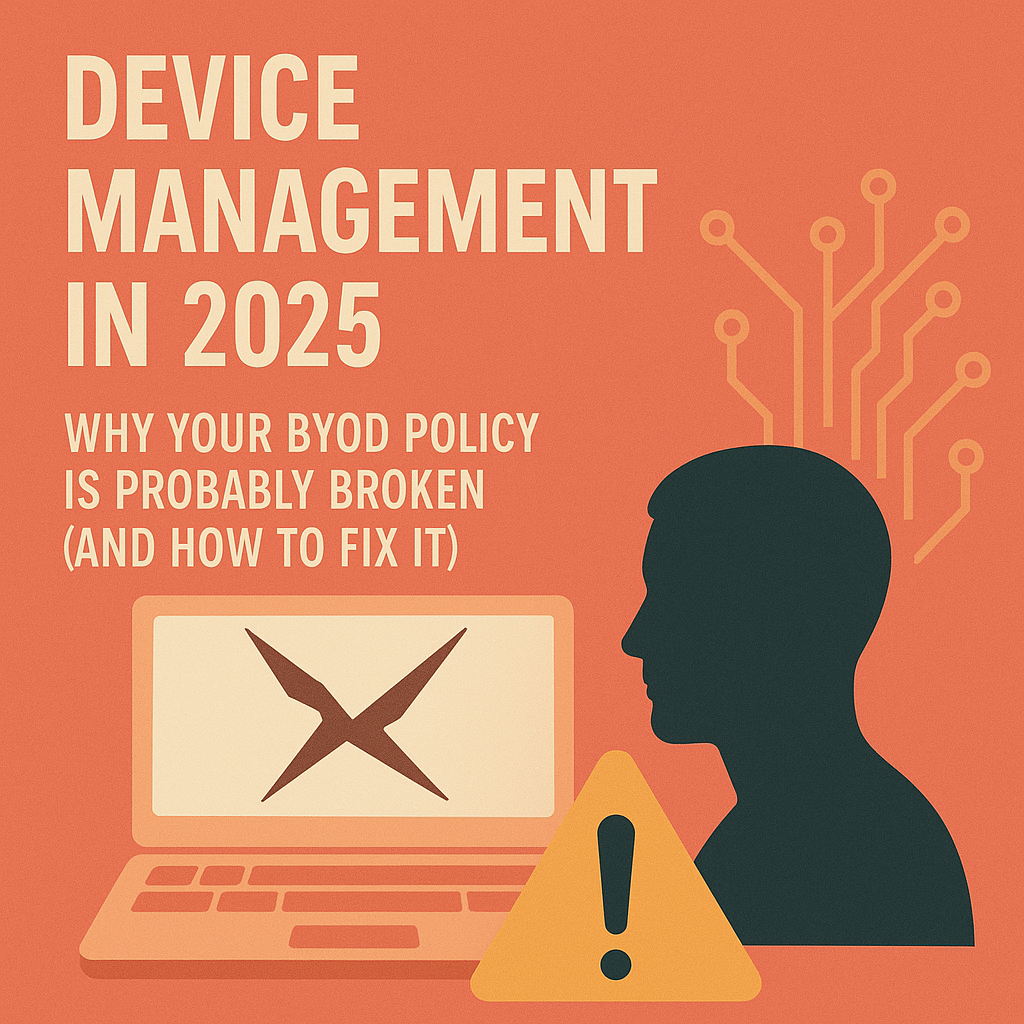Walk through any modern office and count the devices. Not just laptops and phones—count everything. iPads for presentations. Personal phones accessing company email. Home computers joining video calls. Smartwatches receiving notifications. That tablet the CEO bought for travel.
Now ask yourself: How many of these devices are actually managed by IT?
If you’re like most mid-market organizations, the honest answer is somewhere between “some” and “we hope so.” And that gap between device reality and device governance is creating security, compliance, and operational problems that multiply daily.
Here’s the uncomfortable truth: Your users are bringing, buying, and borrowing devices faster than your IT policies can keep up. And while you’re trying to manage this chaos with spreadsheets and hope, your data is living on devices you don’t control, can’t secure, and probably don’t even know exist.
It’s time for a different approach.
The BYOD Reality Check
Let’s start with what “Bring Your Own Device” actually means in 2025. It’s not just employees using personal phones for work email anymore. It’s a complex ecosystem of owned, borrowed, shared, and hybrid devices that defy traditional IT categories.
The Modern Device Portfolio:
- Company-owned laptops (the easy ones)
- Personal smartphones with work apps (the obvious ones)
- Home computers accessing company resources (the convenient ones)
- Tablets for field work and presentations (the practical ones)
- Partner and contractor devices (the necessary ones)
- Shared kiosk devices (the overlooked ones)
- IoT devices in conference rooms (the invisible ones)
Each category requires different management approaches, security controls, and compliance considerations. Most organizations try to manage them all the same way, which is why most BYOD policies create more problems than they solve.
The Traditional BYOD Failure Pattern
Here’s how most organizations approach device management:
- Create a policy document that nobody reads
- Install mobile device management (MDM) software on some devices
- Hope employees follow security guidelines
- Discover compliance gaps during audits
- Panic and implement restrictive policies that users circumvent
- Repeat cycle with different vendors and platforms
Sound familiar? This approach fails because it treats device management as a technology problem instead of a business enablement challenge.
Modern Device Management: Business-First, Security-Integrated
Successful device management in 2025 starts with business requirements and builds security controls that enable productivity instead of preventing it. This requires a fundamental shift from “device control” to “data protection.”
The Core Principle: Protect Data, Not Devices
Instead of trying to control every device that might access company data, focus on controlling how company data behaves regardless of where it’s accessed. This approach scales with business growth and adapts to changing technology without requiring policy rewrites.
Microsoft Intune exemplifies this philosophy by providing:
- Application-level data protection
- Conditional access based on device compliance
- Automatic policy enforcement without user friction
- Seamless integration with productivity applications
Device Categories That Actually Work
Forget “personal vs. corporate” device distinctions. They don’t reflect how people actually work. Instead, categorize devices by risk level and management requirements:
Fully Managed Devices
- Corporate-owned laptops and workstations
- Full policy control and security monitoring
- Complete application and data access
- Ideal for users who need administrative privileges or access sensitive data
Productivity Managed Devices
- Personal devices with work application containers
- Protected email, documents, and communication
- Limited policy control focused on data protection
- Perfect for knowledge workers and remote employees
Access Managed Devices
- Devices with browser-based application access only
- No local data storage or application installation
- Minimal policy requirements
- Suitable for contractors, partners, and temporary access
Restricted Access Devices
- Devices that require additional verification for access
- Enhanced monitoring and limited permissions
- Time-limited access and elevated security controls
- Used for high-risk scenarios or non-standard device types
Implementation Strategy: Zero Friction, Maximum Protection
Phase 1: Discovery and Assessment Before implementing new policies, understand your current device landscape. Microsoft’s endpoint analytics provide comprehensive device inventory and risk assessment without requiring additional software deployment.
Key metrics to establish:
- Total device count by operating system and ownership model
- Application usage patterns and data access requirements
- Security posture and compliance gaps
- User productivity pain points and workarounds
Phase 2: Policy Framework Development Create device policies that align with business processes instead of fighting them. This means different access levels for different roles, automatic policy application based on risk factors, and user education that explains the “why” behind security requirements.
Effective policy frameworks include:
- Role-based access profiles that match job functions
- Risk-adaptive policies that adjust based on context
- User self-service capabilities for common scenarios
- Clear escalation paths for policy exceptions
Phase 3: Gradual Implementation with User Buy-In Deploy device management in phases that demonstrate value before requiring compliance. Start with security improvements that users appreciate (like single sign-on) before implementing restrictions they might resist (like application blocking).
Implementation sequence:
- Single Sign-On and passwordless authentication
- Application-level data protection for high-value content
- Conditional access policies for risky scenarios
- Advanced threat protection and monitoring
- Compliance enforcement and reporting
Microsoft Intune: Enterprise Management for Mid-Market Budgets
Microsoft Intune transforms device management from a reactive IT burden into a proactive business enabler. For mid-market organizations, Intune provides enterprise-grade capabilities without enterprise-level complexity.
Application Protection Policies Protect company data within applications without managing the entire device. Email, documents, and collaboration tools maintain security boundaries while allowing personal use of the same device.
Conditional Access Integration Device compliance becomes part of access decisions. Non-compliant devices receive limited access and automated remediation guidance instead of complete blocking.
Autopilot Deployment New device setup transforms from a multi-day IT project to a user-driven process that takes minutes. Devices ship directly to users and configure automatically based on their role and location.
Endpoint Analytics Proactive device health monitoring and user experience analytics identify problems before they affect productivity. This shifts IT from reactive support to predictive service delivery.
The Hidden Costs of Poor Device Management
Security Incident Response When a security incident involves unmanaged devices, investigation and remediation become exponentially more complex. Forensic analysis, data recovery, and compliance reporting require capabilities that most mid-market organizations don’t have.
Average cost of device-related security incidents:
- Data breach investigation: $125,000
- Compliance reporting and remediation: $75,000
- Lost productivity during incident response: $50,000
- Reputation and customer trust impact: Incalculable
User Productivity Friction Poor device management creates productivity friction that users solve through shadow IT. Personal cloud storage for file sharing. Consumer applications for collaboration. Unofficial workarounds that bypass security controls.
This productivity friction costs organizations approximately $1,200 per employee annually in lost efficiency and increases security risks through uncontrolled data access.
IT Operational Overhead Manual device provisioning, policy enforcement, and support ticket resolution consume IT resources that could focus on strategic initiatives. Organizations with poor device management spend 40% of IT staff time on device-related issues.
Success Stories: What Good Looks Like
Manufacturing Company: 1,200 Employees Challenge: Field technicians needed access to engineering documents on personal tablets, but corporate data couldn’t be stored on unmanaged devices.
Solution: Intune application protection policies enabled secure document access without device enrollment. Conditional access required device compliance verification for sensitive data.
Result: 85% reduction in device-related support tickets, 95% user compliance with security policies, zero data breaches from mobile device compromise.
Professional Services Firm: 450 Employees Challenge: Consultants worked on client sites using various device types and connectivity scenarios. Traditional VPN approaches created productivity bottlenecks.
Solution: Zero Trust device access with Microsoft Intune and Conditional Access. Automatic policy adjustment based on location, device type, and data sensitivity.
Result: 60% improvement in remote work productivity scores, 90% reduction in connectivity-related support issues, improved client satisfaction due to faster project delivery.
Building Your Modern Device Strategy
Assessment Questions:
- Do you know how many devices access company data daily?
- Can you provision and secure new devices automatically?
- Do your device policies adapt based on risk and context?
- Can users be productive on any compliant device?
- Does your device management scale with business growth?
Implementation Priorities:
- Identity Integration: Device management must integrate with identity governance for comprehensive security.
- User Experience: Security controls that frustrate users get circumvented. Focus on seamless protection.
- Business Alignment: Device policies should enable business processes, not constrain them.
- Scalability: Choose solutions that grow with your organization without architectural changes.
The Future of Device Management
Device categories will continue multiplying. AR/VR headsets for training and collaboration. IoT sensors for operational monitoring. AI-powered devices for data analysis. Edge computing appliances for real-time processing.
Organizations with modern device management frameworks will integrate these technologies smoothly. Those still managing devices with spreadsheets and hope will face increasingly complex security and operational challenges.
The question isn’t whether your device landscape will become more complex—it’s whether your management capabilities will scale to match that complexity.
Your Device Management Reality Check
How many security incidents, compliance failures, and productivity bottlenecks will you accept before implementing modern device management? How many competitive advantages will you surrender while trying to secure devices with outdated approaches?
Microsoft Intune provides comprehensive device management that scales from 100 to 10,000 users without architectural changes. It integrates with your existing Microsoft 365 investment and provides enterprise security capabilities at mid-market pricing.
The organizations implementing modern device management now are building competitive advantages that compound over time. Better security posture, higher user productivity, lower IT operational overhead, and business agility that enables growth.
Your competitors are probably already doing this. Your users are definitely expecting it.
It’s time to manage devices like it’s 2025, not 2015.
Ready to transform device management from an IT burden into a business advantage? Virteva’s Microsoft Intune and Device Management services help organizations implement comprehensive device governance that scales with growth while improving security and user experience. Let’s discuss how modern device management can eliminate your operational friction while strengthening your security posture.