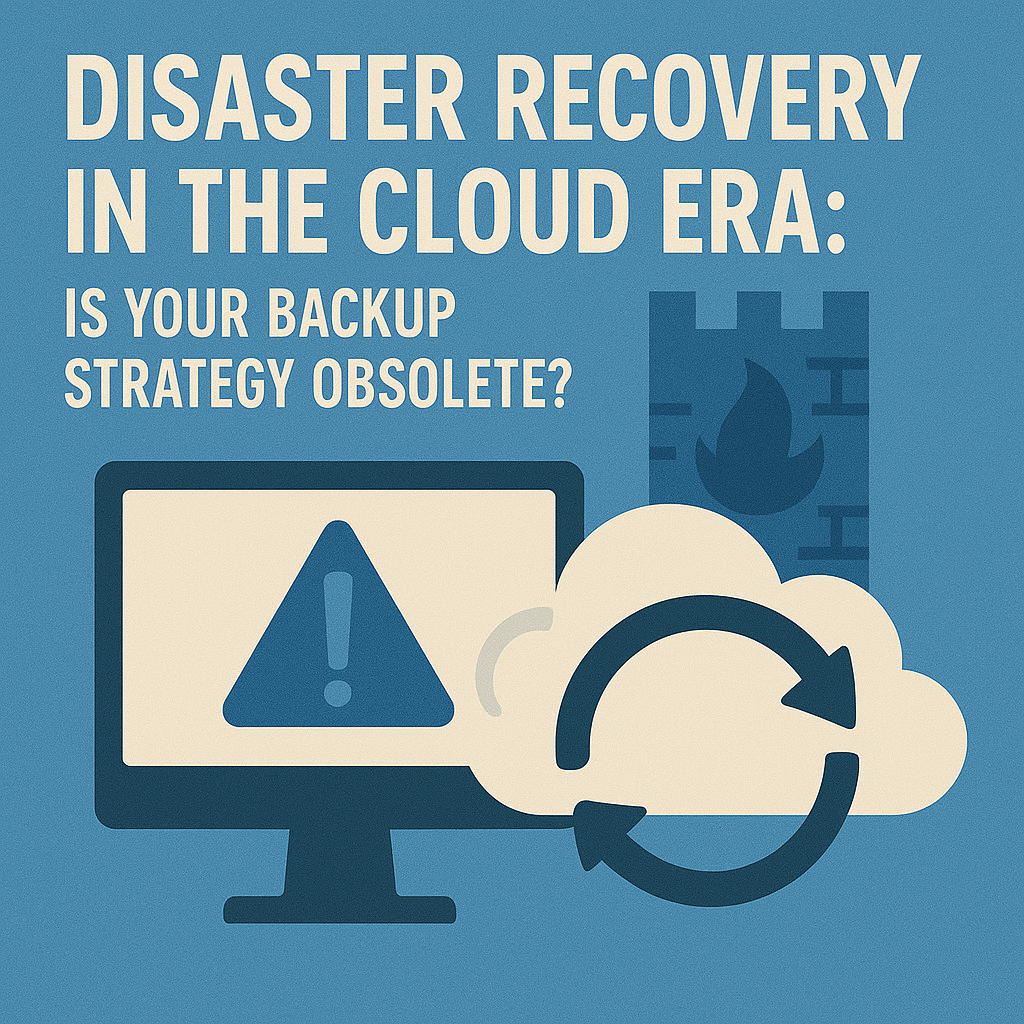Here’s a question that should terrify every IT leader: What happens to your business if your primary Microsoft 365 tenant disappears right now?
Not just email downtime—complete tenant deletion. All SharePoint sites, all Teams conversations, all OneDrive files, all user configurations. Gone. Microsoft says “sorry, our mistake” and offers to restore from backup.
How long until your business is operational again? Days? Weeks? Do you even know?
If that scenario makes you uncomfortable, you’re not alone. Most organizations have migrated their business-critical workloads to the cloud without updating their disaster recovery strategies. They’re protecting cloud services with backup approaches designed for on-premises servers, and hoping that “the cloud provider handles disaster recovery” is a strategy.
It’s not. And that gap between cloud reality and recovery capability is creating business risks that most organizations don’t even recognize.
The Cloud Recovery Paradox
Cloud adoption promised to simplify disaster recovery. No more tape rotations, off-site storage, or complex failover procedures. Just resilient services that handle failures automatically and scale on demand.
That promise is partially true. Cloud services do provide unprecedented uptime and automatic failure recovery for infrastructure issues. But they’ve also created new categories of disasters that traditional recovery approaches can’t address.
New Disaster Categories:
- Data corruption and malicious deletion (ransomware, insider threats, application errors)
- Configuration disasters (tenant misconfigurations, policy errors, integration failures)
- Service-specific outages (regional cloud failures, API limitations, service degradation)
- Compliance and legal holds (data preservation requirements, litigation support, regulatory investigations)
- Hybrid infrastructure failures (network connectivity, identity service disruptions, third-party integrations)
Each category requires different recovery approaches, different technology solutions, and different business processes. Most organizations discover this during their first major incident, when traditional backup solutions prove inadequate for cloud workload recovery.
The Microsoft 365 Recovery Reality
Microsoft 365 represents the largest single point of business continuity risk for most mid-market organizations. Email, documents, collaboration platforms, business applications—often 80% of daily business operations depend on Microsoft 365 availability and data integrity.
Microsoft provides impressive infrastructure resilience and geographic redundancy. What they don’t provide is protection against the most common disaster scenarios that affect business operations.
What Microsoft 365 Protects Against:
- Infrastructure failures and hardware problems
- Regional data center outages (rare)
- Service availability and performance issues
- Basic data corruption from platform failures
What Microsoft 365 Doesn’t Protect Against:
- User error and malicious deletion (30-day recycle bin isn’t disaster recovery)
- Ransomware that encrypts or corrupts SharePoint libraries
- Tenant-level configuration disasters
- Compliance and legal preservation requirements beyond basic retention
- Third-party application integration failures
- Complex data restoration scenarios that require point-in-time recovery
That gap between protection and exposure creates business risks that compound daily.
Azure Site Recovery: Beyond Traditional DR
For organizations running hybrid infrastructure or Azure workloads, Azure Site Recovery (ASR) provides disaster recovery capabilities that traditional solutions can’t match. But it requires strategic implementation that aligns with modern business continuity requirements.
Replication, Not Just Backup ASR creates live replicas of critical workloads that can be activated within minutes instead of hours. This isn’t tape-based recovery or snapshot restoration—it’s continuous replication that maintains business continuity instead of just data preservation.
Orchestrated Failover Modern disasters rarely affect just one system. They cascade through interconnected services and dependencies. ASR provides orchestrated failover that brings up entire application stacks in the correct sequence with proper network configurations and data consistency.
Testing Without Impact Traditional DR testing requires actual failover events that risk production disruption. ASR enables complete disaster recovery testing using isolated environments that validate recovery procedures without affecting business operations.
Modern Backup Architecture: Beyond File Recovery
Effective cloud disaster recovery requires backup solutions designed for modern workloads and business processes. This means application-aware backup that understands Microsoft 365, Teams, SharePoint, and integrated business applications.
Application Context Preservation Restoring individual files doesn’t restore business capability. Modern backup solutions preserve application relationships, user permissions, workflow configurations, and integration dependencies that enable actual business recovery.
Granular Recovery Options Business continuity often requires surgical recovery—specific mailboxes, individual SharePoint sites, particular time ranges, or specific user data sets. This granularity requires backup solutions that index and organize data for business-driven recovery scenarios.
Compliance Integration Legal holds, retention requirements, and audit support are business continuity requirements, not IT preferences. Modern backup solutions provide automated compliance support that reduces legal and regulatory risks.
Implementation Strategy: Business Continuity First
Recovery Time Objective (RTO) Reality Check How long can your business operate without email? Without access to shared documents? Without Teams collaboration? Without customer relationship management systems?
Most organizations discover that their actual RTO requirements are much more aggressive than their backup solutions can deliver. This gap drives business risk that compounds over time.
Recovery Point Objective (RPO) Assessment How much data loss can your business absorb? One hour? One day? One week? Different business processes have different RPO requirements that should drive backup frequency and technology choices.
Business Process Mapping Disaster recovery isn’t about restoring systems—it’s about restoring business capability. This requires understanding which systems support which business processes and designing recovery procedures that prioritize business continuity over technical simplicity.
The Ransomware Reality
Ransomware has fundamentally changed disaster recovery requirements. Traditional backup solutions assume that backup data remains uncompromised during attack scenarios. Modern ransomware specifically targets backup systems, cloud repositories, and administrative credentials used for recovery operations.
Immutable Backup Requirements Recovery data must be tamper-proof and isolated from production environments. This means backup repositories that can’t be modified or deleted by compromised administrative accounts, even during active ransomware incidents.
Air-Gapped Recovery Capabilities Modern ransomware spreads through network connections and administrative privileges. Effective recovery requires air-gapped systems that can restore business operations even when primary infrastructure is completely compromised.
Zero Trust Recovery Architecture Recovery procedures must assume that existing administrative credentials, network access, and system trust relationships are compromised. This requires recovery capabilities that operate independently of existing infrastructure.
Microsoft 365 Backup: What You Actually Need
Microsoft’s native protection leaves significant gaps that business continuity requires addressing:
Extended Retention Beyond Native Limits Microsoft 365 provides 30-day deleted item recovery for most services. Business continuity often requires months or years of recovery capability for compliance, legal, and operational requirements.
Cross-Service Data Relationships Business processes span multiple Microsoft 365 services—email threads that reference SharePoint documents, Teams conversations linked to project files, calendar meetings with associated resources. Recovery must preserve these relationships.
Tenant-Level Protection Configuration errors, malicious administrative actions, or service integration failures can affect entire Microsoft 365 tenants. Recovery capabilities must include tenant-level backup and restoration options.
Hybrid Infrastructure Considerations
Most mid-market organizations operate hybrid environments that span on-premises systems, cloud services, and third-party applications. Disaster recovery must address this complexity instead of treating each component separately.
Network Connectivity Recovery Cloud services are only accessible through network connections. Disaster recovery must include network failover capabilities that maintain connectivity during infrastructure failures.
Identity Service Continuity Modern applications depend on identity services for authentication and authorization. Identity system failures create cascade effects that disable multiple business services simultaneously.
Integration Point Protection Business applications integrate through APIs, data synchronization, and shared authentication systems. These integration points represent single points of failure that require specific protection and recovery procedures.
The Business Impact Reality
Poor disaster recovery planning doesn’t just create IT problems—it creates business continuity crises that affect revenue, customer relationships, and competitive position.
Revenue Impact Calculations
- Average mid-market organization loses $84,000 per hour during complete system outages
- Partial system availability (email only, no shared documents) still represents 60% productivity loss
- Customer-facing system failures affect revenue for weeks beyond the actual outage duration
- Recovery time extends beyond technical restoration to include user training, data validation, and process normalization
Competitive Disadvantage Accumulation Organizations with poor disaster recovery capabilities lose competitive advantages during extended outages:
- Customer service deterioration
- Project delivery delays
- Decision-making bottlenecks
- Market opportunity losses
- Partner and vendor relationship strain
Compliance and Legal Exposure Data protection regulations require specific recovery capabilities:
- GDPR mandates data availability and integrity protection
- HIPAA requires specific backup and recovery procedures for patient data
- SOX compliance demands financial data recovery capabilities
- Industry-specific regulations often include disaster recovery requirements
Implementation Roadmap: Building Resilience
Phase 1: Assessment and Gap Analysis (Month 1)
- Business impact analysis for all critical systems and processes
- Current recovery capability assessment
- RTO/RPO requirement definition by business process
- Compliance and regulatory requirement mapping
- Cost-benefit analysis for different recovery scenarios
Phase 2: Foundation Implementation (Months 2-3)
- Microsoft 365 backup solution deployment with extended retention
- Azure Site Recovery configuration for critical workloads
- Network failover and connectivity redundancy implementation
- Identity service protection and recovery procedures
- Immutable backup repository establishment
Phase 3: Advanced Capabilities (Months 4-6)
- Orchestrated failover procedure development and testing
- Cross-service data relationship preservation
- Compliance automation and legal hold capabilities
- Ransomware-specific recovery procedures
- Business process recovery playbooks
Phase 4: Continuous Improvement (Ongoing)
- Regular disaster recovery testing and procedure validation
- Recovery capability monitoring and optimization
- Business requirement changes and solution adaptation
- Emerging threat response and capability enhancement
The Organizations Getting This Right
Mid-market companies with modern disaster recovery capabilities report measurable business advantages:
Operational Resilience
- 95% reduction in business disruption from IT incidents
- 75% faster recovery from system failures
- 85% improvement in compliance audit results
- 90% reduction in data loss scenarios
Business Continuity
- Maintained customer service levels during infrastructure failures
- Continued revenue generation during disaster scenarios
- Preserved competitive advantages during extended outages
- Enhanced customer and partner confidence in business stability
Risk Management
- Eliminated single points of business failure
- Reduced insurance premiums through demonstrated risk mitigation
- Improved regulatory compliance posture
- Enhanced ability to take calculated business risks
Your Disaster Recovery Assessment
Critical questions every IT leader should answer:
- Recovery Time Reality: How long can your business actually operate without each critical system?
- Data Protection Scope: Are you protecting all business-critical data or just what’s easy to backup?
- Recovery Testing: When did you last test complete business recovery (not just system restoration)?
- Ransomware Readiness: Can you recover business operations if all your primary systems are compromised?
- Compliance Coverage: Do your recovery capabilities meet all regulatory and legal requirements?
- Business Process Integration: Does your disaster recovery plan address business processes or just technical systems?
If you can’t answer these questions confidently, your disaster recovery capabilities need immediate attention.
The Technology That Actually Works
Modern disaster recovery for Microsoft 365 and Azure workloads requires solutions designed for cloud services and business processes:
Microsoft 365 Backup Solutions
- Application-aware backup that preserves service relationships
- Extended retention beyond Microsoft’s native capabilities
- Granular recovery options for business-driven scenarios
- Compliance automation and legal hold support
Azure Site Recovery
- Continuous replication for critical workloads
- Orchestrated failover for complex application dependencies
- Non-disruptive testing and validation capabilities
- Integration with existing Azure and on-premises infrastructure
Hybrid Infrastructure Protection
- Network connectivity redundancy and failover
- Identity service protection and recovery
- Third-party application integration preservation
- Cross-platform data relationship maintenance
The Bottom Line
Disaster recovery in the cloud era isn’t about technology—it’s about business continuity. Organizations that understand this distinction build resilience that enables growth, competitive advantage, and operational confidence.
Organizations that don’t understand this distinction discover the gap during their first major incident, when traditional backup solutions prove inadequate for cloud workload recovery and business continuity requirements.
The choice is simple: Build modern disaster recovery capabilities that match your cloud infrastructure and business requirements, or accept the business risks that come with obsolete recovery strategies.
Your cloud migration is complete. Your disaster recovery strategy should be too.
The question isn’t whether you’ll face a disaster scenario—it’s whether your recovery capabilities will enable business continuity or force business interruption.
Microsoft provides the platform. Azure Site Recovery provides the technology. But only strategic implementation provides the business continuity that your organization actually needs.
Ready to build disaster recovery capabilities that match your cloud infrastructure and business requirements? Virteva’s Azure Site Recovery and Business Continuity services help organizations implement comprehensive disaster recovery that protects business operations, not just data. Let’s discuss how modern disaster recovery can transform IT risk into business resilience.