In the modern digital landscape, cyber threats are evolving at an unprecedented pace. Businesses, regardless of size, face challenges such as ransomware, phishing attacks, and data breaches that can severely impact operations, reputation, and finances. To stay ahead of these risks, organizations must leverage advanced security solutions. Security Center Microsoft offers a comprehensive approach to cybersecurity, integrating with tools like Cloud App Security Microsoft and Microsoft Secure Email to provide a unified defense strategy. Understanding and utilizing these tools effectively can help businesses safeguard their data, improve threat detection, and maintain compliance with regulatory requirements.
Overview of Security Center Microsoft
What is Security Center Microsoft?
Security Center Microsoft is a centralized platform designed to provide organizations with a holistic view of their security posture. It allows IT administrators to monitor devices, applications, and cloud environments in real-time, detect vulnerabilities, and respond to potential threats. Unlike standalone security tools, Security Center Microsoft consolidates data from multiple sources to streamline threat management, making it easier for businesses to stay proactive and secure.
Core Features
Some of the most important features of Security Center Microsoft include:
- Real-Time Threat Detection: Continuously monitors network traffic, endpoints, and applications for suspicious activity.
- Security Posture Management: Evaluates current security configurations and provides recommendations to strengthen defenses.
- Automated Response and Remediation: Identifies threats and executes predefined actions to mitigate risks, reducing the window of exposure.
- Integration with Microsoft Ecosystem: Seamlessly works with other Microsoft security tools to ensure consistent protection across all platforms.
These features make Security Center Microsoft a cornerstone of modern IT security strategies, helping organizations minimize risk and maintain operational continuity.

Setting Up and Navigating Security Center Microsoft
Getting Started
Deploying Security Center Microsoft begins with setting up an organizational account and connecting devices, applications, and cloud services to the platform. Administrators can configure dashboards to provide at-a-glance views of security alerts, compliance status, and system health. Proper configuration ensures that all critical components are monitored continuously, providing early warning for potential threats.
Integration with Cloud App Security Microsoft
One of the standout capabilities of Security Center Microsoft is its integration with Cloud App Security Microsoft. This integration allows organizations to monitor cloud applications for unusual behavior, enforce policies, and detect potential risks. Key benefits include:
- Real-Time Monitoring: Detect suspicious activity across cloud applications like file sharing, SaaS platforms, and collaboration tools.
- Policy Enforcement: Apply rules to prevent unauthorized access or data sharing.
- Threat Investigation: Quickly identify compromised accounts or unusual usage patterns.
By combining Security Center Microsoft with Cloud App Security Microsoft, businesses gain a more comprehensive view of both on-premises and cloud environments, significantly improving overall security coverage.
Enhancing Email Security with Microsoft Secure Email
Features and Benefits of Microsoft Secure Email
Email remains one of the most common entry points for cyber threats. Microsoft Secure Email provides advanced protection to ensure business communications remain secure. Key features include:
- Encryption: Protects sensitive messages from unauthorized access.
- Anti-Phishing and Anti-Malware: Detects and blocks malicious content and phishing attempts before they reach users.
- Advanced Threat Protection: Monitors email activity and flags potentially risky messages.
Implementing Microsoft Secure Email as part of your security strategy helps prevent data breaches and protects intellectual property from cybercriminals.
Configuring Microsoft Secure Email within Security Center Microsoft
Integrating Microsoft Secure Email with Security Center Microsoft allows IT teams to manage email security centrally. Administrators can configure rules for inbound and outbound messages, monitor suspicious activity, and enforce encryption policies. Regular updates and monitoring ensure that email communications remain protected even as threats evolve.
Monitoring, Threat Detection, and Response
Proactive Threat Detection
A critical feature of Security Center Microsoft is its ability to proactively detect potential threats. Using machine learning and behavioral analytics, the platform identifies anomalies such as unusual login patterns, unauthorized file access, or unexpected network traffic. This early detection allows organizations to respond quickly and mitigate potential damage before it escalates.
Incident Response and Remediation
When a threat is detected, Security Center Microsoft enables automated responses, such as isolating compromised systems, blocking malicious accounts, or initiating security workflows. Integration with Cloud App Security Microsoft and Microsoft Secure Email ensures that threats originating from cloud applications or email channels are also addressed. A structured incident response reduces downtime and limits exposure to sensitive data.
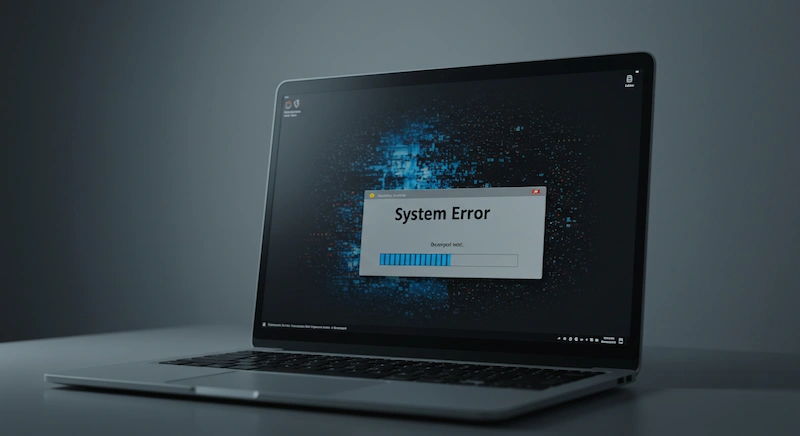
Advanced Security Strategies
Leveraging Microsoft Defender and Related Tools
Security Center Microsoft works seamlessly with tools like Microsoft Defender to provide layered protection. This integration ensures real-time threat detection, endpoint protection, and automated remediation, forming a multi-layered defense against modern cyberattacks.
Securing Hybrid Environments
Many businesses operate in hybrid environments, combining on-premises infrastructure with cloud services. Security Center Microsoft provides consistent security policies and monitoring across both environments. Coupled with Cloud App Security Microsoft, organizations can enforce policies uniformly, ensuring comprehensive protection regardless of where data resides.
Maintaining and Improving Cyber Protection
Continuous Monitoring and Updates
Cybersecurity is not static. Regular updates, patching, and monitoring are essential to staying ahead of evolving threats. Security Center Microsoft provides dashboards and alerts to help IT teams track security posture and respond to emerging risks promptly.
Employee Training and Security Awareness
Even the best tools are ineffective if employees are unaware of security best practices. Training staff to recognize phishing attempts, use strong passwords, and follow company IT security policies strengthens the human layer of defense. Security awareness programs complement the technical capabilities of Security Center Microsoft, Cloud App Security Microsoft, and Microsoft Secure Email.
Conclusion
Cybersecurity is a critical priority in 2025, and businesses must adopt a proactive approach to protect their digital assets. Security Center Microsoft offers a comprehensive platform to monitor, detect, and respond to threats across both on-premises and cloud environments. When integrated with Cloud App Security Microsoft and Microsoft Secure Email, organizations benefit from multi-layered protection, centralized management, and enhanced threat response capabilities.
By implementing these tools, maintaining IT security policies, and ensuring compliance, businesses can confidently safeguard sensitive data, secure IT safe, and maintain operational continuity. Continuous monitoring, employee training, and adaptive strategies ensure that companies stay ahead of evolving threats, creating a robust defense against cyberattacks.




