Businesses are rethinking how employees access their work environments. Traditional desktop setups tie workers to specific physical locations and create management headaches for IT teams. Virtual Desktop Infrastructure offers a different approach—one that centralizes desktop environments on servers while giving users the freedom to work from virtually anywhere. This shift isn’t just about convenience; it’s about building a more agile, secure, and cost-effective IT infrastructure that can adapt to changing business needs.
Whatt Is Virtual Desktop Infrastructure (VDI)
Virtual Desktop Infrastructure represents a fundamental shift in how organizations deliver computing resources to their workforce. Instead of maintaining individual desktop computers loaded with applications and data, VDI hosts these desktop environments on centralized servers in a data center or cloud environment. Users connect to their virtual desktops through lightweight devices or even their personal computers, accessing a complete work environment that looks and feels like a traditional desktop.
So what is virtual desktop infrastructure at its core? It’s a technology that separates the desktop experience from the physical device. Your applications, files, and settings live on a server, not on the laptop sitting in front of you. When you log in, you’re connecting to your virtual workspace that runs on powerful hardware in a secure data center. This architecture gives businesses unprecedented control over their IT environment while providing users with flexibility that wasn’t possible with traditional desktops.
The technology works through virtualization software that creates multiple isolated desktop instances on server hardware. Each user gets their own virtual machine with a dedicated operating system, applications, and personalized settings. From the user’s perspective, it feels exactly like using a regular computer. They click icons, open files, and run programs just as they always have. The difference is that all the processing happens on the server, with only screen updates and keyboard inputs traveling across the network.
Virtual desktop infrastructure VDI enables users to access their work environments remotely from anywhere with an internet connection. A salesperson can pull up customer data from a hotel room. An accountant working from home has access to the same financial applications they use at the office. An executive traveling internationally can review confidential documents securely. This flexibility has become essential as work becomes increasingly distributed and mobile.
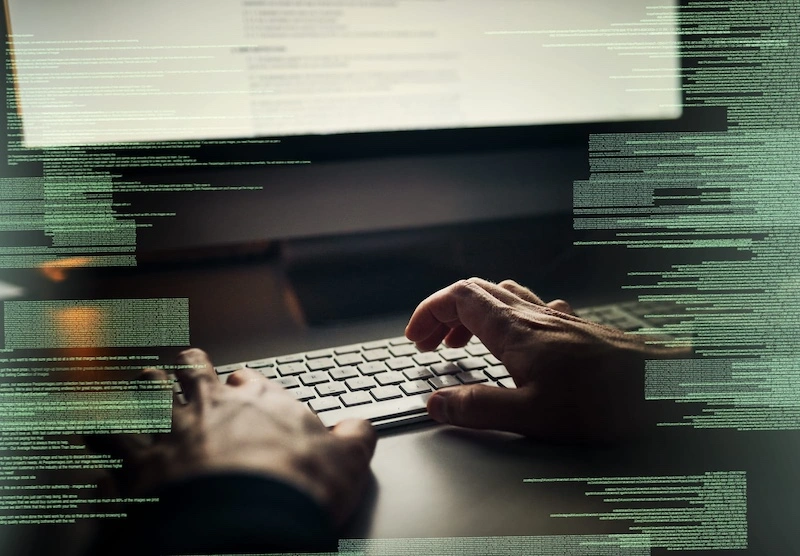
How VDI Transforms Business Operations
The impact of virtual desktop infrastructure on daily operations extends across multiple dimensions:
- Centralized management: IT teams control all desktops from a single location, deploying updates, installing software, and fixing issues without touching individual devices
- Remote access: Employees work productively from home, branch offices, or while traveling, maintaining full access to their work environment
- Cost savings: Organizations reduce spending on desktop hardware, extend the life of existing devices, and lower energy consumption through more efficient resource utilization
Key Benefits of Virtual Desktop Infrastructure (VDI)
Improved Security
Security concerns keep many executives awake at night, and for good reason. Data breaches cost millions in direct losses and reputation damage. Virtual desktop infrastructure VDI addresses these concerns through architectural advantages that traditional desktops simply cannot match.
With VDI, data never leaves the data center. When an employee accesses files or works on sensitive documents, everything stays on the server. If someone loses a laptop or has a device stolen, there’s no data to compromise because nothing was stored locally. This centralized data storage dramatically reduces the risk of information falling into the wrong hands.
The enhanced control that comes with what is virtual desktop infrastructure allows IT teams to enforce security policies uniformly across all virtual desktops. Every user gets the same security configurations, the same patch levels, and the same protections. There are no outliers—no forgotten laptops running outdated software or users who disabled security features because they found them inconvenient. This consistency is incredibly difficult to achieve with traditional desktop deployments.
Flexibility and Scalability
Modern businesses need to adapt quickly. You might need to onboard fifty contractors for a three-month project, support employees who want to work remotely, or provide access to specialized applications for temporary assignments. Virtual desktop infrastructure handles these scenarios effortlessly.
Users can access their virtual desktops from any device—a Windows PC, Mac, iPad, or even a smartphone in a pinch. This device independence means employees aren’t locked into specific hardware. They can work from their home computer, use a thin client at the office, or connect through a tablet while traveling. The experience remains consistent regardless of the endpoint device.
Scalability becomes straightforward with virtual desktop infrastructure VDI. Need to add ten new users? Deploy ten new virtual desktops from a template in minutes. Need to reduce capacity? Simply deallocate the virtual machines you no longer need. This elasticity is particularly valuable for businesses with seasonal fluctuations, temporary projects, or rapid growth phases. You’re not waiting weeks for hardware orders or struggling to repurpose old equipment.
Simplified IT Management
Managing hundreds or thousands of individual desktop computers is time-consuming and error-prone. Each machine needs updates, each one can develop unique problems, and keeping everything standardized feels like herding cats. What is virtual desktop infrastructure if not a solution to this chaos?
IT teams can push updates and patches to all virtual desktops simultaneously. Instead of managing update schedules across different time zones and hoping users actually install them, administrators update the master image and redeploy. Every user gets the new configuration the next time they log in. This approach dramatically reduces the time spent on routine maintenance while ensuring consistency.
The benefits of virtual desktop infrastructure extend to reduced hardware dependency. Organizations can extend the useful life of older computers by turning them into simple connection devices. Even a five-year-old laptop can run a thin client that connects to a virtual desktop, because all the heavy processing happens on the server. This means longer refresh cycles, lower hardware costs, and less electronic waste.
Key advantages for IT teams include:
- Faster deployment: Spin up new desktops from templates in minutes rather than hours spent configuring individual machines
- Centralized troubleshooting: Diagnose and fix issues from a central console without visiting users’ desks or remoting into scattered devices
- Disaster recovery: Back up and restore entire desktop environments quickly, getting users back to work faster after failures
- Resource optimization: Allocate server resources dynamically based on actual usage patterns rather than provisioning for worst-case scenarios on every device.

Real-World Applications
Understanding virtual desktop infrastructure becomes clearer when you see how different organizations apply it. Healthcare providers use VDI to give doctors secure access to electronic health records from any workstation in the hospital, maintaining HIPAA compliance while improving care coordination. Financial services firms provide traders and analysts with powerful virtual desktops that can handle complex calculations and real-time data feeds without expensive workstation hardware at every desk.
Educational institutions deploy virtual desktop infrastructure to give students access to specialized software—engineering applications, design tools, statistical packages—without requiring them to purchase expensive computers. Students connect from personal laptops or school computer labs, accessing the same high-powered applications regardless of their device capabilities. This democratizes access to tools that would otherwise be out of reach for many students.
Businesses with multiple locations use virtual desktop infrastructure VDI to standardize their IT environment across all offices. Whether an employee works at headquarters or a small branch office in another country, they get the same desktop experience with the same applications and the same level of support. This consistency simplifies training, reduces support complexity, and ensures everyone has access to the tools they need.
Planning Your VDI Implementation
Successfully deploying of virtual desktop infrastructure requires careful planning. Organizations need to assess their network infrastructure because VDI depends on reliable, adequate bandwidth. Users connecting to virtual desktops are essentially streaming their entire computing experience, so network quality directly impacts their satisfaction.
Performance requirements vary significantly by user type. Someone doing word processing and email needs far fewer resources than a CAD engineer or video editor. Smart VDI implementations segment users into profiles and allocate resources accordingly, avoiding both over-provisioning that wastes money and under-provisioning that frustrates users.
The choice between on-premises and cloud-hosted virtual desktop infrastructure affects costs, control, and flexibility. On-premises deployments give you complete control over your environment but require capital investment in servers and storage. Cloud-based VDI shifts costs to an operational model and provides easier scalability but means relying on a service provider’s infrastructure and connectivity.
Conclusion
Virtual desktop infrastructure represents more than just a different way to deliver desktops—it’s a strategic approach to building a more flexible, secure, and manageable IT environment. By centralizing desktop environments on servers while maintaining user access from any device, VDI addresses fundamental challenges that have plagued traditional desktop computing for decades.
The security advantages alone justify consideration for many organizations. Keeping data in the data center, enforcing consistent policies, and eliminating endpoints as data storage locations significantly reduces risk. Add in the flexibility that lets employees work productively from anywhere and the scalability that supports rapid business changes, and the value proposition becomes compelling.
For IT teams, virtual desktop infrastructure VDI simplifies management in ways that directly translate to reduced costs and improved service. Faster deployments, centralized updates, and reduced hardware dependency free up resources for strategic initiatives instead of routine maintenance. The ability to support a mobile workforce without compromising security or increasing complexity is particularly valuable as work continues evolving beyond traditional office boundaries.




